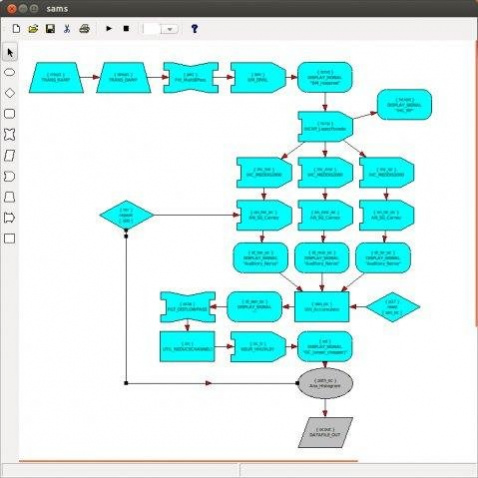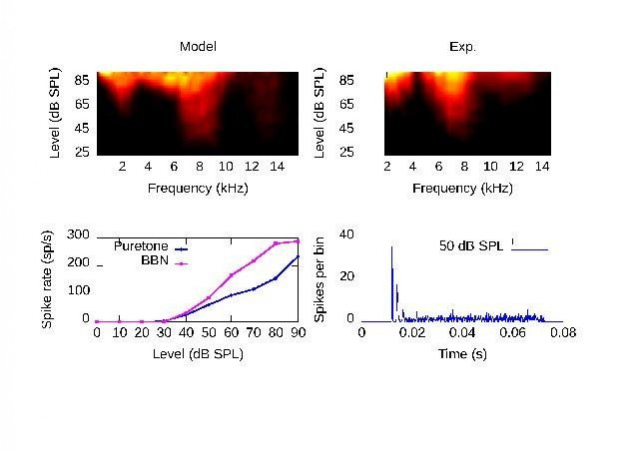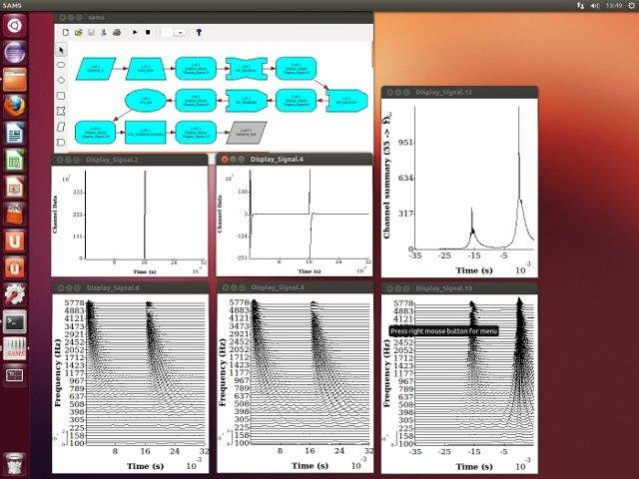dsam
Free Version
Publisher Description
The Development System for Auditory Modelling (DSAM) is a computational library designed specifically for producing simulations of the auditory system. It brings together many established auditory models within a flexible programming platform.
Features
- Flexible simulation scripting environment for Windows(tm), Linux and Mac OS.
- Five published full auditory nerve models available both linear and non-linear.
- Parallel processing using threads (take advantage of multiple cores).
- Interface to Matlab code using Java - works with Matlab 2007 and later releases
- Interface seemlessly with python using new python interface.
- Self installing installations for Windows(tm), Ubuntu and Fedora.
- Reads and writes most sound file formats.
- Several cell models including efficient Hodgkin-Huxley model implementation.
- Multi-channel data handled automatically.
- Extensive collection of analysis and utility modules.
- Allows segment-processing for long or continuous input.
- Extensive manual with detailed simulation creation descriptions and comparative diagrams for modules.
About dsam
dsam is a free software published in the Science list of programs, part of Education.
This Science program is available in English. It was last updated on 29 March, 2024. dsam is compatible with the following operating systems: Linux, Mac, Windows.
The company that develops dsam is lowel0. The latest version released by its developer is 1.0. This version was rated by 1 users of our site and has an average rating of 5.0.
The download we have available for dsam has a file size of 1.76 MB. Just click the green Download button above to start the downloading process. The program is listed on our website since 2012-11-13 and was downloaded 115 times. We have already checked if the download link is safe, however for your own protection we recommend that you scan the downloaded software with your antivirus. Your antivirus may detect the dsam as malware if the download link is broken.
How to install dsam on your Windows device:
- Click on the Download button on our website. This will start the download from the website of the developer.
- Once the dsam is downloaded click on it to start the setup process (assuming you are on a desktop computer).
- When the installation is finished you should be able to see and run the program.